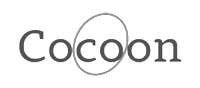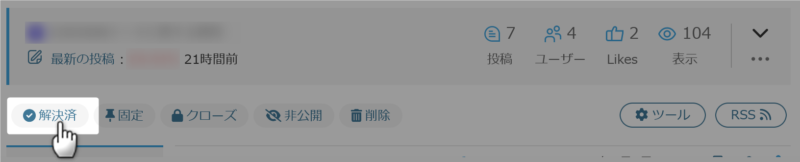サイト内検索
Cocoonフォーラム

書き込みの前に以下の3点をご確認ください。
何を書き込んだら良いか分からない場合は、以下のテンプレートをコピペしてご利用ください。
不具合・カスタマイズ対象ページのURL:
相談内容:
不具合の発生手順:
解決のために試したこと:
※文字だけでは正しく伝わらない可能性があるため、スクショ画像の添付もお願いします。
※高速化設定をしている場合は無効にしてください。
環境情報:※↑こちらに「Cocoon設定 → テーマ情報」にある「環境情報」を貼り付けてください。
環境情報の取得方法はこちら。
→ https://wp-cocoon.com/theme-report/
高速化設定を無効にするにはこちら。
→ https://wp-cocoon.com/theme-trouble/
フォーラム利用ガイドリンク
- フォーラムガイドライン
- よくある質問と答え(FAQ)
- サポート対象外のケース
- 原因不明の不具合用トラブルシューティング
- トピックにHTMLを貼り付ける方法(推奨ツール:notepad.pw)
- 真っ白画面でのエラーメッセージの確認方法
- ブラウザ環境チェックツール
- Cocoonカスタマイズ依頼
フォーラム質問後、問題等が解決した場合は結果を書き込んでいただけると幸いです。同様の問題で調べている方には、結果が一番気になる部分となります。
Topic starter
2021-03-28 19:42
新着記事ショートコードで、デフォルトのエントリーカードっぽい表示にするCSSを書いてみたら、それっぽくなったので、人気記事ショートコードでも、できるのでは?と思い、やってみたら、人気記事ショートコードのオプションには、スニペットを表示するオプションが無かった、というオチ。 ?
それでも、まあ、何かのヒントになれば・・
ショートコード(クラスを付けています)
[popular_list count=5 cats=3,5 type=large_thumb class="like-entry-cards" snippet=1 children=1]
CSS
/*ショートコードでエントリーカードのような表示に*/
.popular-entry-cards.widget-entry-cards {
counter-reset: p-rank;
}
.like-entry-cards .popular-entry-card-link.a-wrap {
padding: 2%;
max-width: none;
margin-bottom: 3%;
border: 1px solid #ccc;
}
.like-entry-cards .popular-entry-card-thumb.widget-entry-card-thumb.card-thumb {
width: 320px;
float: left;
margin-right: 1.6%;
margin-top: 0;
counter-increment: p-rank;
}
.like-entry-cards .popular-entry-card-content.widget-entry-card-content.card-content {
margin-left: 330px;
padding-bottom: 1.2em;
}
.like-entry-cards .popular-entry-card-title.widget-entry-card-title.card-title {
font-size: 18px;
margin: 0 0 5px 0;
line-height: 1.2;
font-weight: bold;
}
.like-entry-cards .popular-entry-card-snippet.widget-entry-card-snippet.card-snippet {
font-size: 0.8em;
max-height: 7.8em;
line-height: 1.3;
overflow: hidden;
}
.like-entry-cards .popular-entry-card-date.widget-entry-card-date.display-none {
bottom: 0;
position: absolute;
right: 0;
text-align: right;
line-height: 1;
display: block;
}
@media screen and (max-width:1280px) {
.like-entry-cards .popular-entry-card-thumb.widget-entry-card-thumb.card-thumb {
width: 38%;
}
.like-entry-cards .popular-entry-card-content.widget-entry-card-content.card-content {
margin-left: 40%;
}
}
@media screen and (max-width: 480px) {
.like-entry-cards .popular-entry-card-content.widget-entry-card-content.card-content {
margin-left: 0;
}
.like-entry-cards .popular-entry-card-thumb.widget-entry-card-thumb.card-thumb {
margin-bottom: 6px;
}
.like-entry-cards .popular-entry-card-title.widget-entry-card-title.card-title {
font-size: 16px;
line-height: 1.3;
}
.like-entry-cards .popular-entry-card-snippet.widget-entry-card-snippet.card-snippet {
margin-bottom: 0;
clear: both;
font-size: 13px;
/*display: none;スニペットをスマホ表示で非表示にする場合に使用*/
}
}
.popular-entry-cards.widget-entry-cards .no-1 .card-thumb::before {
background:#cca11f
}
.popular-entry-cards.widget-entry-cards .no-2 .card-thumb::before {
background:#b1b1b3
}
.popular-entry-cards.widget-entry-cards .no-3 .card-thumb::before {
background:#b37036
}
.popular-entry-cards.widget-entry-cards .card-thumb {
counter-increment:p-rank
}
.popular-entry-cards.widget-entry-cards .card-thumb::before {
content:counter(p-rank);
position:absolute;
top:0;
left:0;
padding:4px;
width:18px;
height:18px;
line-height:18px;
background-color:#666;
color:#fff;
opacity:.9;
text-align:center;
font-size:13px;
z-index:1
}
This topic was modified 3年前 2回 by リフィトリー
わいひら reacted
Topic starter
2021-03-28 19:49
新着記事ショートコードの方のリンクも一応、貼っておきます。
以下のリンクは、ショートコードで、デフォルトのエントリーカードっぽい表示にしたい場合のCSS
投稿ページのカテゴリー一覧のページをトップに設定したい
https://wp-cocoon.com/community/postid/45471/
以下は、ショートコードでスキンのSeasonのエントリーカードっぽい表示にするCSS
トップページ「カテゴリごと(2カラム)」において新着記事を特定カテゴリーだけ非表示にしたい
わいひら reacted
問題の解決に至った場合には、トピック冒頭の「解決済み」をクリックしていただけますと幸いです。
また、有用な回答があった場合は返信右下にある「いいね!」もご活用ください。回答者の励みになります。
(CC BY-ND 2.1)準じていれば(リンクを貼っていただければ)転載も自由です。カスタマイズ記事を書く際にコード等をコピペ利用していただいて構いません。
フォーラムの使い方がよくわからない場合は、テストトピックで自由にテストしていただいて構いません。
最近の書き込みはこちら。
詳細なカスタマイズ依頼をするならこちら。