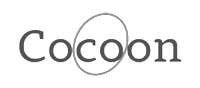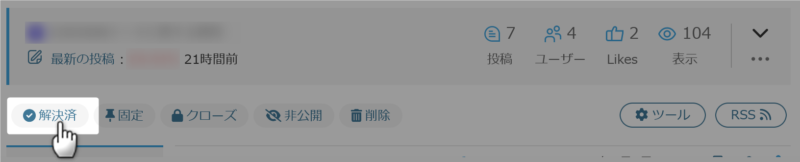サイト内検索
Cocoonフォーラム

書き込みの前に以下の3点をご確認ください。
何を書き込んだら良いか分からない場合は、以下のテンプレートをコピペしてご利用ください。
不具合・カスタマイズ対象ページのURL:
相談内容:
不具合の発生手順:
解決のために試したこと:
※文字だけでは正しく伝わらない可能性があるため、スクショ画像の添付もお願いします。
※高速化設定をしている場合は無効にしてください。
環境情報:※↑こちらに「Cocoon設定 → テーマ情報」にある「環境情報」を貼り付けてください。
環境情報の取得方法はこちら。
→ https://wp-cocoon.com/theme-report/
高速化設定を無効にするにはこちら。
→ https://wp-cocoon.com/theme-trouble/
フォーラム利用ガイドリンク
- フォーラムガイドライン
- よくある質問と答え(FAQ)
- サポート対象外のケース
- 原因不明の不具合用トラブルシューティング
- トピックにHTMLを貼り付ける方法(推奨ツール:notepad.pw)
- 真っ白画面でのエラーメッセージの確認方法
- ブラウザ環境チェックツール
- Cocoonカスタマイズ依頼
フォーラム質問後、問題等が解決した場合は結果を書き込んでいただけると幸いです。同様の問題で調べている方には、結果が一番気になる部分となります。
Topic starter
2021年1月5日 13:37
先日は雑談での詳細ボックスの情報を頂きましてCSSを参考にして、Font Awesomeの読み込みとバージョン5から指定が変わりこちらも変更してアイコンも表示ができたのですが、詳細文字がクリックすると文字が逆さまになり、これを【閉じる】に変更と文字を通常状態にするにはどうしたらいいのでしょうか?
お手数ですがどうぞよろしくお願い致します。
URL
CSS
/* ============================== *
* 詳細折りたたみボックス
* ============================== */
.details-wrap {
position: relative;
}
.details-content {
max-height: 150px;
overflow: hidden;
transition: 0.3s;
}
.details-content:after {
content: "";
background: linear-gradient(to bottom, rgba(255, 255, 255, 0), #fff 80%);
width: 100%;
height: 100px;
display: block;
position: absolute;
bottom: 0;
left: 0;
pointer-events: none;
}
.details-checkbox {
display: none;
}
.details-button {
height: 45px;
width: 100%;
border-width: 4px;
border-style: none none double;
border-color: rgba(104, 166, 197, 0.5);
cursor: pointer;
position: absolute;
bottom: 0;
z-index: 1;
overflow: hidden;
text-align: center;
}
.details-button:before {
font-size: 30px;
height: 45px;
line-height: 1;
content: '\f139 詳細';
color: #68a6c5;
text-shadow: 0 0 10px #fff;
font-family: "Font Awesome 5 Free";
display: block;
margin: 0 0 1em;
opacity: 0.5;
font-weight: 900;
}
.details-button:hover:before {
opacity: 0.8;
}
.details-checkbox:checked ~ .details-content {
max-height: none;
padding-bottom: 40px;
}
.details-checkbox:checked ~ .details-button {
border-bottom: none;
border-top-style: double;
}
.details-checkbox:checked ~ .details-button:before {
transform: rotate(180deg);
}
.details-checkbox:checked ~ .details-content:after {
display: none;
}
/* -------------------------------
* クラシックエディタを使っていて
* 勝手に段落が追加される(変な余白が出る)場合
* ------------------------------- */
.details-wrap p:empty {
display: none;
}
問題の解決に至った場合には、トピック冒頭の「解決済み」をクリックしていただけますと幸いです。
また、有用な回答があった場合は返信右下にある「いいね!」もご活用ください。回答者の励みになります。
(CC BY-ND 2.1)準じていれば(リンクを貼っていただければ)転載も自由です。カスタマイズ記事を書く際にコード等をコピペ利用していただいて構いません。
フォーラムの使い方がよくわからない場合は、テストトピックで自由にテストしていただいて構いません。
最近の書き込みはこちら。
詳細なカスタマイズ依頼をするならこちら。