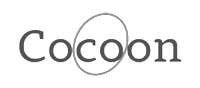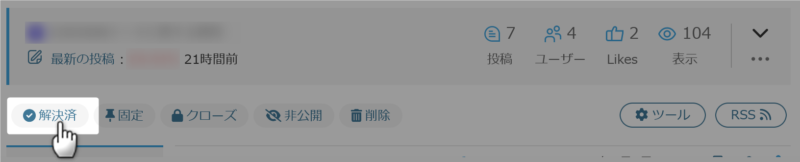サイト内検索
Cocoonフォーラム

書き込みの前に以下の3点をご確認ください。
何を書き込んだら良いか分からない場合は、以下のテンプレートをコピペしてご利用ください。
不具合・カスタマイズ対象ページのURL:
相談内容:
不具合の発生手順:
解決のために試したこと:
※文字だけでは正しく伝わらない可能性があるため、スクショ画像の添付もお願いします。
※高速化設定をしている場合は無効にしてください。
環境情報:※↑こちらに「Cocoon設定 → テーマ情報」にある「環境情報」を貼り付けてください。
環境情報の取得方法はこちら。
→ https://wp-cocoon.com/theme-report/
高速化設定を無効にするにはこちら。
→ https://wp-cocoon.com/theme-trouble/
フォーラム利用ガイドリンク
- フォーラムガイドライン
- よくある質問と答え(FAQ)
- サポート対象外のケース
- 原因不明の不具合用トラブルシューティング
- トピックにHTMLを貼り付ける方法(推奨ツール:notepad.pw)
- 真っ白画面でのエラーメッセージの確認方法
- ブラウザ環境チェックツール
- Cocoonカスタマイズ依頼
フォーラム質問後、問題等が解決した場合は結果を書き込んでいただけると幸いです。同様の問題で調べている方には、結果が一番気になる部分となります。
トピックスターター 2023年11月21日 23:45
Hello, I'd like to inquire about the performance impact of using Cocoon for Custom Fields within articles on my website.
I've noticed that using Cocoon generates approximately 24 Custom Fields within articles, such as:
last_modified page_type redirect_url sns_image_url the_page_ads_novisible the_page_canonical_url the_page_main_category the_page_memo the_page_meta_description the_page_meta_keywords the_page_no_amp the_page_no_archive the_page_no_rss the_page_nofollow the_page_noindex the_page_pr_labels_novisible the_page_read_time_novisible the_page_seo_title the_page_toc_novisible the_review_enable the_review_name the_review_rate the_review_type update_level
Currently, my website has over 3000 articles. If I use Cocoon, the wp_postmeta table will have at least 72,000 additional entries for Custom Fields.
I'd like to know if this will significantly impact the website's speed and performance, or if it's something I shouldn't worry about.
Thank you.
-------(私はChatGPTを使用して翻訳しました)-------
こんにちは、私は私のウェブサイト内の記事のカスタムフィールドにCocoonを使用することのパフォーマンスへの影響についてお問い合わせしたいと思っています。
私は、Cocoonを使用することで、記事内に約24のカスタムフィールドが生成されることに気付きました。例えば以下のようなものです:
- last_modified
- page_type
- redirect_url
- sns_image_url
- the_page_ads_novisible
- the_page_canonical_url
- the_page_main_category
- the_page_memo
- the_page_meta_description
- the_page_meta_keywords
- the_page_no_amp
- the_page_no_archive
- the_page_no_rss
- the_page_nofollow
- the_page_noindex
- the_page_pr_labels_novisible
- the_page_read_time_novisible
- the_page_seo_title
- the_page_toc_novisible
- the_review_enable
- the_review_name
- the_review_rate
- the_review_type
- update_level
現在、私のウェブサイトには3000以上の記事があります。Cocoonを使用すると、wp_postmetaテーブルには少なくとも72,000の追加エントリーがカスタムフィールド用に生成されます。
このことがウェブサイトの速度やサーバーのパフォーマンスに大きな影響を与えるか、それとも私が心配する必要はありませんか?
ありがとうございます。
2023年11月22日 18:21
こんにちは。
カスタムフィールドの数がパフォーマンスに全く影響を与えないとは言えません。
カスタムフィールドの数が増えればそれだけ処理が多くなるので、「カスタムフィールドの数」と「パフォーマンスの良さ」は反比例の関係にあるのは間違いないでしょう。
とはいえ人間の体感的に遅くなっているとも感じられません。
ちなみにQuery Monitorプラグインで投稿ページのクエリにかかる時間を確認してみたところ、トータルで0.0354秒かかっているようです。
wp_postmetaから値を引き出すのはだいたい0.0002~0.0004秒のようです。
上記のようにかかる時間が早いと見るか遅いと見るかかと思います。
※クエリ以外でも時間のかかる箇所はあるかもしれません。
※使用しているサーバーによっても処理時間が変わってくると思います。
The above is translated by ChatGPT.
Hello,
I can't say that the number of custom fields has no impact on performance at all. As the number of custom fields increases, so does the processing involved, so it's safe to say that there's an inverse relationship between the number of custom fields and performance efficiency.
However, it doesn't feel noticeably slower to humans. By the way, when I checked the time it takes for queries on the post page using the Query Monitor plugin, it seems to take a total of 0.0354 seconds. Retrieving values from wp_postmeta takes about 0.0002 to 0.0004 seconds. Whether this time is considered fast or slow is a matter of perspective.
・There may be other areas that take time besides the queries.
・I think the processing time will vary depending on the server being used.
この投稿は2年前ずつわいひらに変更されました
トピックスターター 2023年11月22日 18:59
Hello, わいひら!
Thank you for your reply. I just used the Query Monitor plugin to check the post page (I didn't know there was such a monitoring plugin). It took approximately 0.0891 seconds, and it seems that even with 3000 posts, the speed can still remain quite fast. Thank you for resolving my concerns!
Additionally, I host my website using Xserver.
Thank you!
(私はChatGPTを使用して翻訳しました)
わいひらさん、こんにちは。
ご返信いただき、ありがとうございます。さっそくQuery Monitor プラグインを使用して投稿ページをチェックしてみました(こんな監視プラグインがあるんですね)。約0.0891秒かかりましたが、3000件の記事数でも高速な速度を保てそうです。私の疑念を解消していただき、ありがとうございます!
また、私はXserverを利用してウェブサイトをホストしています。
ありがとうございました!
わいひら reacted
2023年11月22日 23:22
Query Monitor プラグインは、エラーや警告が出ているのをいち早く察知できますし、処理時間も色々調べることができ、カスタマイズを補助するプラグインとしても便利に使用できます。
ログイン画面が少々重くなってしまうのがたまに傷ですが。
疑念が解消され情報がお役に立てたようで良かったです。
エックスサーバーを使用されているんですね!
日本では最も有名なサーバーですが、日本語圏以外でも使用されているんですね。
僕もChatGPTで翻訳を載せておけば良かったですね。
The Query Monitor plugin allows for quick detection of errors and warnings, and it's also useful for investigating processing times, aiding in customization. However, it can sometimes make the login screen a bit heavy. I'm glad to hear your doubts were cleared and the information was helpful.
So, you're using XSERVER! It's the most famous server in Japan, but I see it's also used outside the Japanese-speaking world.
I should have included a translation with ChatGPT as well.
MikeTW reacted
問題の解決に至った場合には、トピック冒頭の「解決済み」をクリックしていただけますと幸いです。
また、有用な回答があった場合は返信右下にある「いいね!」もご活用ください。回答者の励みになります。
(CC BY-ND 2.1)準じていれば(リンクを貼っていただければ)転載も自由です。カスタマイズ記事を書く際にコード等をコピペ利用していただいて構いません。
フォーラムの使い方がよくわからない場合は、テストトピックで自由にテストしていただいて構いません。
最近の書き込みはこちら。
詳細なカスタマイズ依頼をするならこちら。